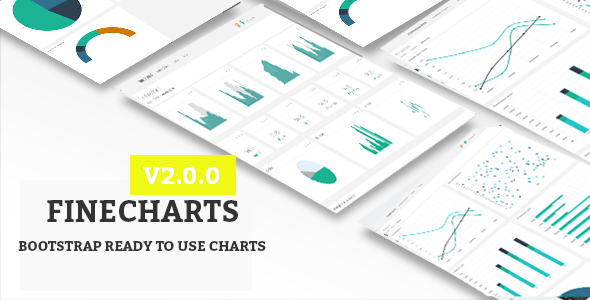e-Commerce App | Multivendor | Marketplace | Store Delivery |Grocery | Food | Pharmacy | Driver
Description:
Grocery Application Template for Users provides a platform for multiple grocery sellers to register themselves within the App and showcase their grocery products category wise helping them sell their products online.
Users have multiple options to select the products category-wise and seller wise also comprises of the following options:
1. Home – This section comprises of latest, category-wise, popular and seller-wise selection criteria to explore the App. 2. Basket – This section gives the user count of products added by the user for future checkout. 3. Search – Users can search for the products within the app through various helpful criteria. 4. Favorite – The user can mark any product Favorite which list will be displayed in this section for future purchases. 5. Transaction – The user can see the list of the items ordered and can even provide the rating or download the invoice through the application. 6. Tracking – This system ideal for delivery within the city on which users can track the driver status.
| Last Update | 1 October 2021 |
| Published | 1 October 2021 |
| Compatible With | Swift |
| Files Included | .h, .m, .pch |
| Software Version | iOS 15, iOS 14, iOS 13, iOS 12 |
| Tags | ecommerce iphone application source code, ecommerce marketplace shopping mobile application, grocery application, Grocery iOS multivendor mobile application, ios e-commerce mobile application, iOS multi-shop ecommerce application, multi-ecommerce ios mobile application, swift iPhone Grocery mobile application source code |
REALTED SCRIPTS